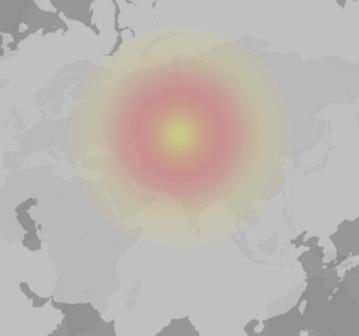Common problems are:
Affected cities:
Comments on Verizon Wireless
Let others know about your problems with Verizon Wireless: Write comment
No comments found.
About Verizon Wireless
Verizon Wireless is a huge telecom company in the globe. With millions of customers, they offer top-notch wireless services. But, even the best have issues at times. Our site keeps track of these hiccups 24/7 to bring you real-time updates about Verizon's operation status from any spot in the world. Be the first to know when things go sideways.