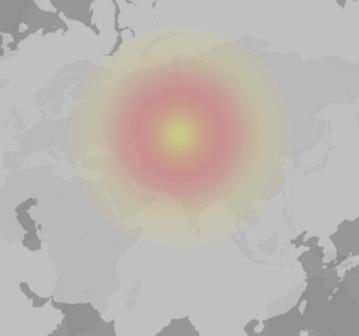Common problems are:
Affected cities:
Comments on AWS Lambda
Let others know about your problems with AWS Lambda: Write comment
No comments found.
About AWS Lambda
AWS Lambda is the leading platform for serverless computing at Amazon Web Services. It's purpose is to execute code that is triggered by events: data alterations in an Amazon S3 bucket or table changes in DynamoDB. The infrastructure for the server is maintained automatically under the AWS Lambda platform, there is no additional action required from developers. Instead, they can concentrate on writing code.