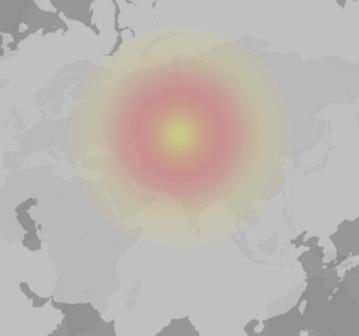Common problems are:
Affected cities:
Comments on Xbox
Let others know about your problems with Xbox: Write comment
About Xbox
Recognized as a global leader in the gaming industry, Xbox, a subsidiary of Microsoft, is renowned for its high-quality gaming consoles, engaging games, and reliable online services. Yet, like any technology, Xbox services may occasionally encounter disruptions. This page aims to provide you with the necessary information and guidelines to troubleshoot common Xbox service outages and disruptions.
Potential Xbox Service Disruptions
Xbox Live, the online service for Xbox consoles, may experience various disruptions, including sign-in issues, multiplayer gaming problems, or difficulties with digital content access. Major disruptions might also affect Xbox's media services, making it challenging to stream music or videos.
Solution Tips for Xbox Live Disruptions
- Check Xbox Live Service Status: Before anything else, check the Xbox Live service status on the official Xbox website to see if there's a widespread issue.
- Restart your Xbox console: Sometimes, a simple console restart can resolve many issues. Hold the power button for 10 seconds until the console turns off, then unplug it for a few minutes before turning it back on.
- Test your network connection: On your Xbox, go to Settings > Network > Network settings > Test network connection. If any issues arise, run the Xbox Network Troubleshooter.
- Clear the system cache: Clearing the Xbox system cache can also resolve some issues. Navigate to Settings > System > Storage > Clear system cache.
Handling Xbox Game Disruptions
If you're experiencing issues with a specific game, it could be due to game servers rather than Xbox Live. Check the game developer's website or social media channels for any known issues.
Resolving Xbox Media Service Disruptions
If you're having trouble with media apps like Netflix or Hulu on your Xbox, try uninstalling and reinstalling the app. If the problem persists, check the app's service status on their official website.
In conclusion, while Xbox prides itself on providing seamless gaming and media services, disruptions can occur. By following the troubleshooting steps provided above, you can quickly diagnose and possibly rectify any issues you encounter. Remember, patience is key, and when in doubt, professional support is just a call or click away.