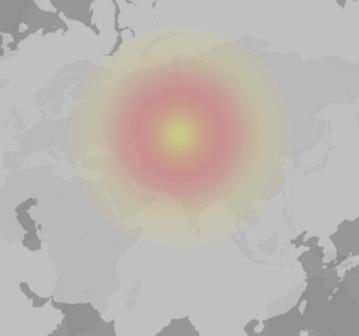Common problems are:
Affected cities:
Comments on Evernote
Let others know about your problems with Evernote: Write comment
No comments found.
About Evernote
Evernote Corporation is an international brand leader in note-taking, organizing, task management, and archiving. It is a software package tailored to support both individual and team efforts in capturing ideas, setting priorities on tasks related to the ideas, and implementing them effectively. Notes created through Evernote can be either text or written notes with ink, pictures or images from cameras, saved content from web browsers; they are organized into notebooks upon creation. The service has search functionalities for easy retrieval of stored information alongside collaboration capabilities and interoperability with other applications.