Common problems are:
Affected cities:
Comments on Xfinity
Let others know about your problems with Xfinity: Write comment
About Xfinity
Steps to take during an Xfinity outage
In today's world, we rely on technology more than ever before. So what do you do when Xfinity by Comcast has an outage? We've put together a list of steps to take to make sure you stay connected.
1. Stay calm and do not panic
If you experience an Xfinity outage, the first thing you should do is stay calm. Don't panic, as this will only make the situation worse. This also happens with other providers such as Cox or Charter Communications for example. Instead, take a deep breath and follow these steps:
1. First, check to see if there is an official outage in your area. You can do this by visiting the Xfinity website or checking their social media channels.
2. If there is an outage, call Xfinity customer service at 1-800-XFINITY (1-800-934-6489).
3. Customer service will be able to help you troubleshoot the issue and get your service up and running again as quickly as possible.
2. Check social media for updates
When an Xfinity outage occurs, checking social media for updates can be a great way to stay informed. Xfinity's official Twitter and Facebook accounts are the best place to look for real-time updates about service outages. You can also check local news pages or other community forums to see if others in your area are experiencing similar problems. By keeping an eye on these platforms, you can gain valuable insight into the cause of the outage and when it is likely to be resolved. Additionally, if you need help troubleshooting your service during an outage, you can often find helpful advice from other customers on these platforms as well.
3. Restart your router or modem
If you're experiencing an Xfinity outage, there are a few steps you can take to try and fix the issue. One of those steps is restarting your router or modem. This can often help clear up any minor issues and get your service back up and running. To do this, simply unplug your router or modem for 30 seconds and then plug it back in. Once it's been restarted, check to see if your service has been restored.
4. Use a backup plan
When an Xfinity outage occurs, having a backup plan in place can help keep you connected. If you have access to another internet service provider, such as a mobile data connection or a satellite internet provider, you may be able to use those services as alternatives until your Xfinity service is restored. Additionally, many providers offer their own backup plans that provide limited connectivity during outages.
It’s also helpful to have some form of Wi-Fi hotspot or wired connection available if possible. This could include using your smartphone as a Wi-Fi hotspot or plugging into an ethernet cable if available. While these methods will not provide the same speeds or reliability of your Xfinity service, they can still be helpful in keeping you connected during an outage.
By taking proactive steps and having a backup plan in place, you can minimize the disruption caused by an Xfinity outage and ensure that you stay connected even when faced with unexpected network issues.
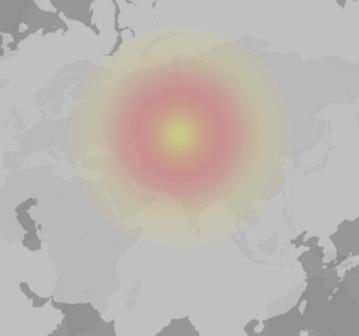
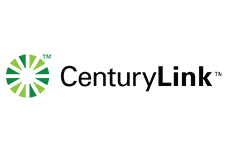




Theo 2 years ago
My internet and TV have been down for 3 days, downtown Detroit. In the two weeks prior to past weekend, it would flake out daily for a few hours, can't ever get anyone on the phone, only automated systems
Barbara R 2 years ago
Fort Myers, FL 33967 My internet and TV are both down now and this is a DAILY occurrence! I am actively looking for alternatives that are dependable and affordable. Comcast is neither!
Bob Wiley 2 years ago
Verizon Fios, can you please come to my neck of the woods. Comcast is second rate.
Ira Miller 2 years ago
Blackout Wadsworth Illinois 60083
Vic 2 years ago
Internet down 60107 Streamwood
Anthony 2 years ago
South Jersey
Bob 2 years ago
Out in glendale heights
Ronny 2 years ago
Des Plaines IL, out since 7:30 a CT
Ronny 2 years ago
Des Plaines IL, out since 7:30 a CT
CT 2 years ago
A total blackout of ALL Comcast services (TV, Phone & Internet) is confirmed at multiple locations in each of the following zip-codes: 60901, 60914, 60915, 60922, 60927, 60950.
Edub 2 years ago
Chicago out all morning
Crystal 2 years ago
Internet is out 46036
Andrew A Parenteau 2 years ago
Complete blackout in Mount Prospect. 60056
LJ 2 years ago
Buffalo Grove 60089 since 7 am
Evan 2 years ago
Chester, nj. This is the worst customer service of almost any company I deal with. We need competition in this area, only 40 miles from manhattan
Funtime At Fleetwood Mac’s 2 years ago
Ps this is on cable not computer or app
Funtime At Fleetwood Mac’s 2 years ago
On demand randomly started showing about on demand with a star in front of it nothing else shows no tv shows list movies or anything and when about on demand is pressed is basically instructional videos on parental controls and account managing that’s all that shows. Catonsville md 21228
Bill 2 years ago
In 33407..no TV for 4 daze
Taylan 2 years ago
Xfinity Internet out since noon 33415
Lorraine M Cortes 2 years ago
It constantly goes out and when it's on there's an outage.